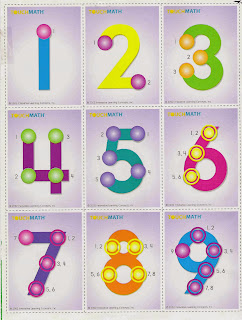Multisensory learning has been known to engage multiple senses when learning and it often helps students learn more effectively in the classroom. There are also a lot of benefits to using a variety of multisensory techniques with students who have special needs. Here are some links.
Learning is Multisensory
Autism Multisensory Approaches
Multisensory Materials and Techniques
What is Multisensory
Movement Breaks
Wednesday, November 27, 2013
Circle Time Rules
I often provide this visual to many preschool teachers as a support for circle time behavior. Preschoolers often need to be taught what the expectations are for circle time or group activities. It is not something that comes naturally for a 3, 4, or even a 5 year old. Some preschoolers have experienced sitting for library story time or for special activities but many enter preschool without having experienced the need to sit in a structured group. Providing practice and visual rules for circle time our group activities is helpful to everyone involved.
I should put a disclaimer on this that I DID NOT create this, it was created by someone else and has been passed onto many different teachers. The key is not only to post these rules for students to see but also to review, role model, and practice each rule. What does a sitting body look like? Can it look differently in different students? In your classroom is a sitting body sitting with criss cross applesauce legs? What are looking eyes?
In many cases a preschool teacher might have more specific rules for their circle time and these rules can be adapted however circle time or any classroom rules should be kept short- 3 to 5 rules at the most.
Circle Time/Morning Meeting rules of course are not unique for preschoolers. Elementary students also thrive on very specific and visual rules.
Monday, November 18, 2013
Mr. Paul Eugene
I always loved building in movement breaks into my classroom and when my school invested in Promethean boards it opened up a huge opportunity for me to use You tube videos. I loved to supplement science topics with a quick You Tube video. I then discovered the wonders of Mr. Paul Eugene for movement breaks.
My students had this fascination with Mr. Paul Eugene and I was not sure why, actually I still am not sure why. I thought maybe it was unique to students on the autism spectrum and then I tried it at home with my own overly energetic child. She has always been a child that comes home needing to expend that extra energy at some point. So one day I popped up Mr. Paul Eugene on You Tube and she was also fixated. It offered a quick 10 minutes for her to expend some energy and it also made her feel like she was getting that ever important "screen time" that every modern kid thinks they are entitled to receiving.
And so I present you with Mr. Paul Eugene.
I often used this after lunch and prior to an extended period of time that students needed to sit. I often built in movement breaks into my classroom every 20- 30 minutes.
Adding movement into your routine can be fairly simple- the following are a few examples
Chairs needed to be carried over to their desks in the morning, move to centers by jumping, hopping, taking long steps, add some stretches and jumping jacks to circle time, attaches some words for the day to movement (when you hear me say "apple"- jump up).
My students had this fascination with Mr. Paul Eugene and I was not sure why, actually I still am not sure why. I thought maybe it was unique to students on the autism spectrum and then I tried it at home with my own overly energetic child. She has always been a child that comes home needing to expend that extra energy at some point. So one day I popped up Mr. Paul Eugene on You Tube and she was also fixated. It offered a quick 10 minutes for her to expend some energy and it also made her feel like she was getting that ever important "screen time" that every modern kid thinks they are entitled to receiving.
And so I present you with Mr. Paul Eugene.
I often used this after lunch and prior to an extended period of time that students needed to sit. I often built in movement breaks into my classroom every 20- 30 minutes.
Adding movement into your routine can be fairly simple- the following are a few examples
Chairs needed to be carried over to their desks in the morning, move to centers by jumping, hopping, taking long steps, add some stretches and jumping jacks to circle time, attaches some words for the day to movement (when you hear me say "apple"- jump up).
Sunday, November 17, 2013
Visual Cue Chart for Listening Skills
When I taught in an Autistic Support classroom I used a listening poster. I reproduced a poster that I found on this website. The below picture is the poster that she used.

I created my own version with velcro pull off signs. I also made a most later using a picture of one of my student's showing me good listening posture. I have suggested posters like this for some of the preschool classrooms that I visit. Simply having the poster in the classroom though is not adequate, it is also the practice behind it.
Every morning during circle time my Autistic support classroom would practice one of the steps to better listening. Sometimes we would practice two. I started out the process by role playing the proper way to sit, or raise your hand, or where to keep your hands and then I would ask them to show me.
I included this poster in both the categories of movement and visual input because the role modeling and pulling off or putting on the poster components often added some extra movement to our circle time. Role modeling often provides both visual and physical input to learning a skill.

I created my own version with velcro pull off signs. I also made a most later using a picture of one of my student's showing me good listening posture. I have suggested posters like this for some of the preschool classrooms that I visit. Simply having the poster in the classroom though is not adequate, it is also the practice behind it.
Every morning during circle time my Autistic support classroom would practice one of the steps to better listening. Sometimes we would practice two. I started out the process by role playing the proper way to sit, or raise your hand, or where to keep your hands and then I would ask them to show me.
I included this poster in both the categories of movement and visual input because the role modeling and pulling off or putting on the poster components often added some extra movement to our circle time. Role modeling often provides both visual and physical input to learning a skill.
Friday, November 15, 2013
Touchpoint Math
Touchpoint math is a tactile learning approach to math. It has other multisensory components however I primarily look at it as a tactile system. I can not say that this a program to be used with all math learners but it is effective for students who have may have difficulty with math or responds highly to a tactile learning approach.
The website can describe their program better then I ever can but I did want to highlight what I like from the program.
I have used this program for teaching one-to-one correspondence for students who really struggle with identifying the number with the quantity. For instance they may be able to count out 3 blocks with out difficulty and but when it comes to then picking out the number 3 there is a break down. I often give these students a 3 to 4 inch size number and asked them to put pom poms, stickers, etc on the touch points. I typically start by having dots already there so they know where to place them and then I fade them out.
The above image shows the different touchpoint numbers. It gets a bit tricky once you get past 6. I stray from the double touch points if I am simply teaching one to one correspondence. Instead of using double circles with numbers past 6, I often have students just put the correct number of dots on the number. The touchmath company does have nice tactile numbers that can be ordered, they have textured numbers with glittery and rough dots.
Touchmath is especially handy when you start teaching addition and subtraction skills to struggling students. They simply have to memorize the dots and then add them. Ideally the students should identify the largest number and start from there so when adding 5 + 3, the student would say "5, 6, 7, 8". For some students who are at the very basic level of math, they may need to just count all of the dots for addition.
Touchmoney is a program by touchmath that I think is overlooked far too often. The program assigns dots to all forms of money and requires students to add money by counting by 5s

So in the above image you would count up the coins by counting by 5s, except of course for the penny. For struggling students, this helps with money skills a lot.
The website can describe their program better then I ever can but I did want to highlight what I like from the program.
I have used this program for teaching one-to-one correspondence for students who really struggle with identifying the number with the quantity. For instance they may be able to count out 3 blocks with out difficulty and but when it comes to then picking out the number 3 there is a break down. I often give these students a 3 to 4 inch size number and asked them to put pom poms, stickers, etc on the touch points. I typically start by having dots already there so they know where to place them and then I fade them out.
The above image shows the different touchpoint numbers. It gets a bit tricky once you get past 6. I stray from the double touch points if I am simply teaching one to one correspondence. Instead of using double circles with numbers past 6, I often have students just put the correct number of dots on the number. The touchmath company does have nice tactile numbers that can be ordered, they have textured numbers with glittery and rough dots.
Touchmath is especially handy when you start teaching addition and subtraction skills to struggling students. They simply have to memorize the dots and then add them. Ideally the students should identify the largest number and start from there so when adding 5 + 3, the student would say "5, 6, 7, 8". For some students who are at the very basic level of math, they may need to just count all of the dots for addition.
Touchmoney is a program by touchmath that I think is overlooked far too often. The program assigns dots to all forms of money and requires students to add money by counting by 5s

So in the above image you would count up the coins by counting by 5s, except of course for the penny. For struggling students, this helps with money skills a lot.
Subscribe to:
Posts (Atom)